You may have encountered a situation on your computer where you have tried to delete a file but an error message came up telling you something like this: 'Error! Cannot Delete File. It is in use by another person or program.'
How can you delete such a file? Usually these situation arise when Explorer is still using the file or another program does. It might also be that the file, if it a software, was wrongly coded and did not unload from memory after you closed it.
Usually you need to end the process of the application using the file to be able to delete it. However, to find the required process itself is a pain. This is why these software come in handy. They identify the process and terminate it. If they cannot do so without disrupting the whole system, it just schedules the delete for the next system startup.
Boot Deleter - Free Tool To Force Delete, Delete/Erase/Unlock Locked, Undeletable Or Currently In Use Files
This software allows you to delete locked files. It works by either selecting the file for delete by using the context menu or using the command-line interface or simply by dragging and dropping the file onto Boot Deleter's executable. When Windows will restart, it will delete the file for you. This software works under Windows.
BusyDelete (a.k.a BDel) - Free Tool To Force Delete, Delete/Erase/Unlock Locked, Undeletable Or Currently In Use Files
This software is similar to DelLater in the way that this is a command-line tool which enables you to delete locked files by scheduling them to get deleted at the next system reboot. However, the versions of Windows supported by BDel is larger, since it can work on Windows 95, 98, NT, 2000, XP, 2003 and Vista.
DelLater - Free Tool To Force Delete, Delete/Erase/Unlock Locked, Undeletable Or Currently In Use Files
This software allows you to delete locked files using its command-line interface. This software schedules the file delete process for the next reboot of the system. It runs on Windows NT, 2000, XP, 2003 and Vista.
FileAssassin - Free Tool To Force Delete, Delete/Erase/Unlock Locked, Undeletable Or Currently In Use Files
This software can be used to delete locked files with a whole array of methods. The software has a user interface from which you can handle all you file deleting options. The software also has a portable version which you can runs from a USB disk without the need to setup it over and over again. FileAssassin works on Windows NT, 2000, XP, 2003 and Vista.
FreeFile - Free Tool To Force Delete, Delete/Erase/Unlock Locked, Undeletable Or Currently In Use Files
This software allows you to delete two specific types of files, which are executables (EXEs, *.exe) and DLLs (*.dll). This software works under Windows 2000, XP, 2003 and Vista and required the .NET framework to run.
Unlocker - Free Tool To Force Delete, Delete/Erase/Unlock Locked, Undeletable Or Currently In Use Files
This software has more than a trick to delete a locked file. It can end the process which is locking the file as well as unloading the DLL which is using it. Additionally if the file still does not want to get deleted, it can put the deletion process for the next reboot, before any other files which might lock it comes in play. This software integrates with you right-click and you can simply access it from there. This software works under Windows 2000, XP, 2003 and Vista.
UnLock IT - Free Tool To Force Delete, Delete/Erase/Unlock Locked, Undeletable Or Currently In Use Files
This software is one meant to help in deleting locked files. It shows you which process is locking the specific file and ends them. Then you are free to delete the file you wanted to. This software works under Windows.
WhoLockMe - Free Tool To Force Delete, Delete/Erase/Unlock Locked, Undeletable Or Currently In Use Files
This software allows you to delete your files without any hassle. You can know that a file has been locked when you try to delete it and you cannot do so. This software integrates with you right-click and you can simply access it from there. This software runs on Windows.








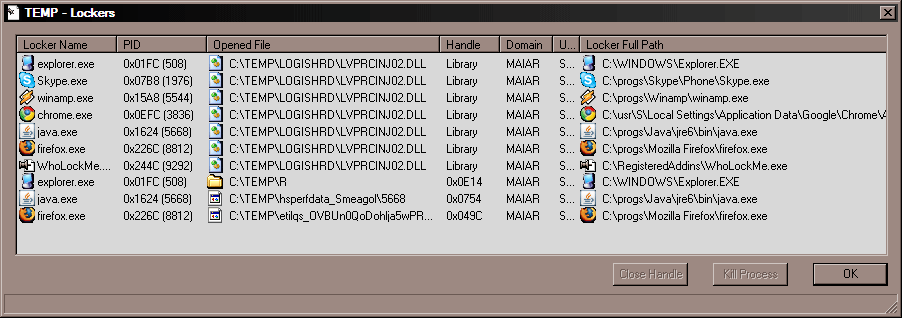
ReplyDeletewww.longpathtool.com
Do you have error messages?, like :
Cannot delete file: Access is denied
There has been a sharing violation.
The source or destination file may be in use.
The file is in use by another program or user.
Make sure the disk is not full or write-protected and that the file is not currently in use.
If yes, our progam will be helpful for you.
Windows Explorer/FAR would fail to copy/delete/rename any pathname longer than 256 characters. Our program LONG PATH Tool can handle pathnames of any length, up to the internal Windows limit of 32,000 characters.
Easy-to-use concept. This small and compact LONG PATH Tool is designed to provide nice, simple interface and a solid amount of options.
Fast speed of long path folder/files search.
No special system requirements. LONG PATH Tool works on any Windows version (NT/2000/XP/Vista/Windows 7).
Delete system locked files
Can delete files even from mapped network folders
Can list files and paths which have file path more than 200 characters long.
Close application that uses the file
Unload locking process
Copy and delete files and folders
Delete after reboot
Omits file name you specified is not valid or too long
LIFETIME updates FOR FREE
www.longpathtool.com