The softwares listed here are CD/DVD emulation software. How does it work? Suppose you have an ISO image which you need to burn to a disc to be able to view its content. You need not do this, because you can use one of the programs below to create a virtual drive. A virtual drive will appear as a regular CD/DVD drive in you My computer folder. Then you can use the software's front-end to load the ISO image, as you would put your CD/DVD in you drive, in the virtual drive. This process is called mounting the image. Some of the software allows you to create numerous virtual drives for you to mount your images.
When you are finished using your CD/DVD image, you can unmount it from the virtual and mount another one. Now, what are the advantages of using virtual drives?
You can have a major CD/DVD reading speed since the ISO image is on the hard disk. You can also mount several images at the same time to prevent CD/DVD swapping every now and then. Some of the software allows you to emulate several things, which allows you to play protected discs. This may be useful for playing games from a computer. For those of you who don't have, say a DVD drive to read a DVD-ROM, then you could ask your friend to burn an ISO of the DVD-ROM and put it on a flash drive/hard disk and then you can mount it and play it if it is a game requiring the disc to be present to play.
Alcohol 52% Free Edition - CD, DVD Emulation Software
This is an emulator for CD/DVDs. It has the capacity to create 6 virtual drive for your use. These virtual drive's speed will be 200X. Alcohol 52% Free Edition supports a variety of image formats and also provides a toolbar if you want during the setup.
Circle Virtual CD - Emulation Software
This software allows you to mount CD-ROM images on a virtual drive without persistent swapping of you discs. It comes with the ability to create the ISO image from a real physical drive. The platform it works on is Windows.
DAEMON Tools - CD, DVD Emulation Software
This is one of the best emulators which I have used, it works great. It can emulate CD/DVDs and it can also provide the copy protections and thus making you able to actually read those discs. It runs on Windows and is an ad-ware, which means it displays ads.
MagicDisc - CD, DVD Emulation Software
This is a good software. It supports a variety of image formats and can create up to 15 virtual drives and emulate among these drive simultaneously. MagicDisc works on Windows.
Microsoft Virtual CD Control Panel (Download Executable Link!) - CD Emulation Software
This is a basic CD-ROM emulator software from Microsoft which can only emulate the normal, non-protected CDs. You can find more information on this product at this place.


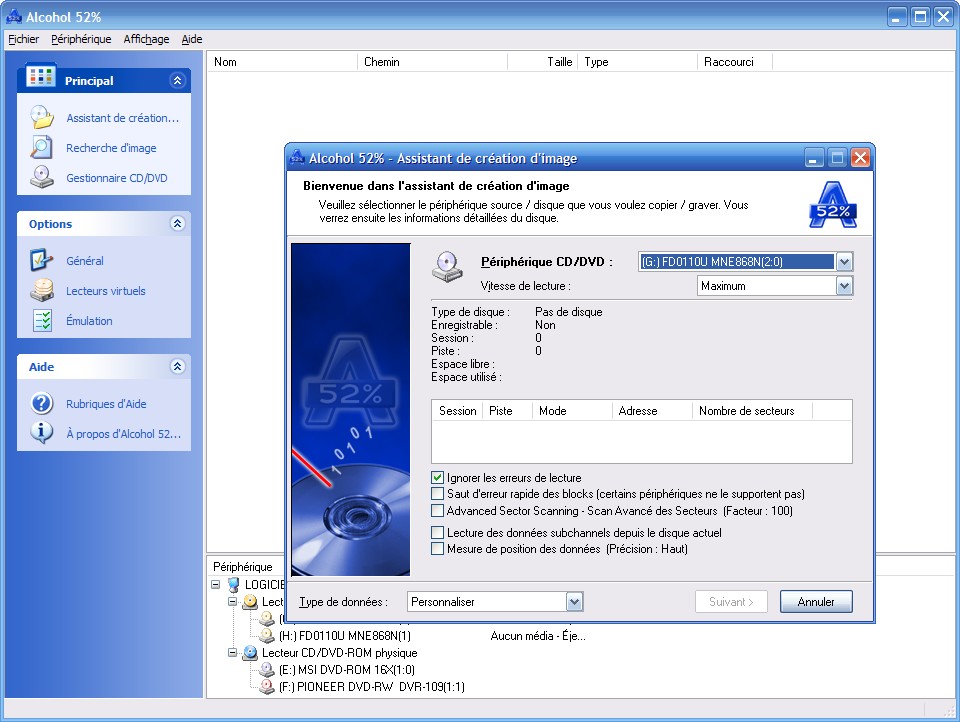


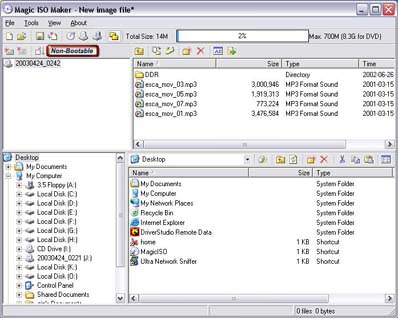

No comments:
Post a Comment